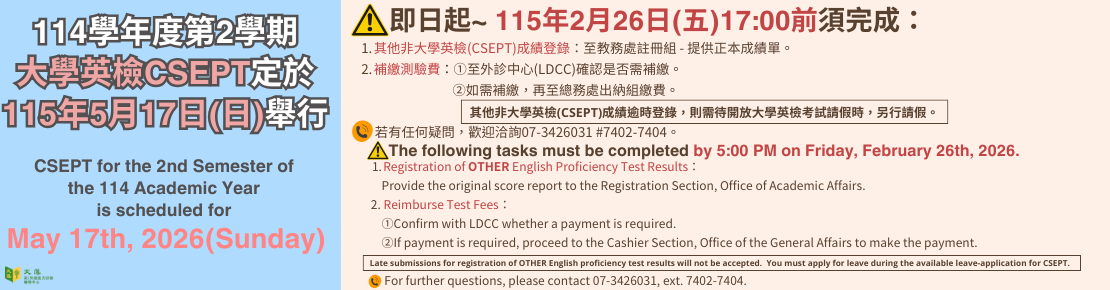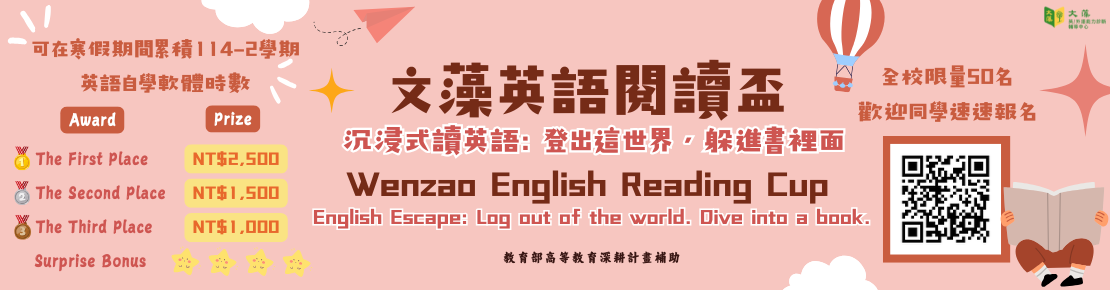【圖書館】6月1日起圖書館資訊服務密碼異動公告 Syncing Your Library's PIN with the University's Information Service
發布日期 2019-05-31 13:30:00
6月1日起,只要於本校資訊服務入口網變更登入密碼,將會同步更新到圖書館資訊服務系統,包括查詢個人借閱紀錄、續借、預約、電子資源校外連線認證及登入圖書館APP的密碼將會改為與登入資訊服務入口網的密碼相同,詳細說明如下:
- 適用對象:本校在學學生及在職教職員工(職編為100開頭之師長,仍有代碼問題需要克服,請容後通知)。
- 變更範圍:圖書館資訊服務系統密碼。
- 操作步驟:登入學校資訊服務入口網
http://sso.wzu.edu.tw/Portal/login.htm ->點選左下方密碼變更->修改密碼。 - 例外情形:以下密碼型態將無法同步更新到圖書館系統
1. 密碼中同一文(數)字連續出現3次或以上,例如333、aaa、333ab、ab3333等。
2. 密碼中同一種組合模式出現2次或以上,例如123123、abcabc、123ab123、ab123ab等。
3. 密碼中包含特殊符號:例如頓號、句號等。 - 附註
1. 使用者必須自行手動變更密碼才會執行同步,且變更密碼後即透過程式執行同步,無法例外。
2. 於圖書館系統修改密碼不會反向同步到資訊服務入口網。
3. 此次不變更者,待資訊服務入口網通知更新密碼時,則自動變更。
希望可以提供大家更方便的服務!如有相關問題,請洽圖書館分機2751或email: lib.services@mail.wzu.edu.tw
Starting on June 1st, 2019, Wenzao's matriculating students and faculty or staff may sync your PIN for library services with the University Information Service. Just reset your password for the University Information Service account, it will automatically update your PIN for accessing Wenzao Library APP for mobile services and online library services such as viewing your library account (current checkout list, due dates, etc.), renewing items, placing holds, or remote access to library electronic resources.
To sync, please login in your Wenzao University Information Service account, under the menu on the left-hand side, choose “Change password” and reset your password, which will become the PIN for your library account. For the sake of security, it is required to change the password for personal account of the University Information Service every three months. As long as it is modified, the PIN for your library account is also updated synchronously. To avoid the failure of accessing your library account, please note the following requirements on setting your password.
The PIN must NOT contain common trivial patterns. For example:
1. A character that is consecutively repeated three or more times (for example, 333, aaa, 333ab, ab3333).
2. A set of up to four characters is that is consecutively repeated two or more times (for example, 123123, abcabc, 123ab123, ab123ab)
3. PIN must be alphanumeric characters only, no punctuations or other symbols.
For faculty or staff whose ID number starting with 100 such as 100###, please allow us some times to solve the barcode issue in the library service platform. Thank you for your patience and we hope you find this service helpful. Should you have any inquiries, please feel free to contact us at campus extension 2721 or email at lib.services@mail.wzu.edu.tw